Panilla Saga Reroll Guide: Tier List & Codes
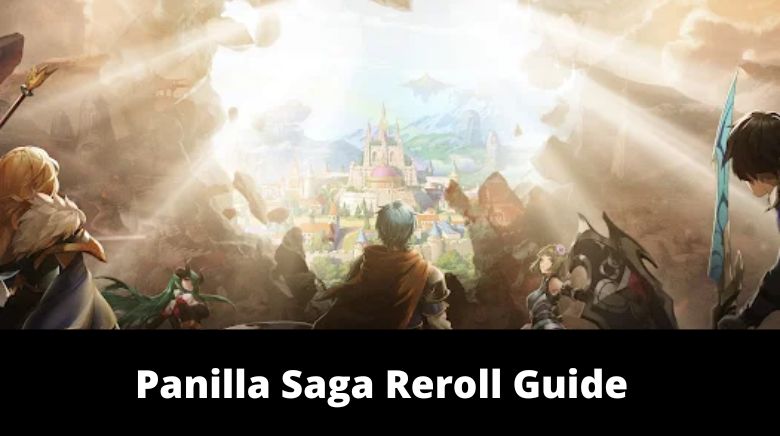
Panilla Saga Reroll Guide: Tier List & Codes
This Panilla Saga reroll guide aims to help newbies obtain a top-tier character at the beginning of the game for a head start. Panilla Saga is an idle gacha game with a great collection of characters; each character possesses unique and remarkable magical abilities. Though, not all these characters are worthy of the investment. You should prioritize the ones with great potential, skill set, and utility in all the game modes.
How To Reroll In Panilla Saga?
- Open Panilla Saga on your mobile device
- Out of all the sign-in options available, choose to sign in as a guest
- Proceed further through the tutorial path
- When you have access to menus at your fingertips, please collect the pre-registeration rewards from the in-game mailbox.
- At the bottom menu, look for the camp menu and navigate there; and tap the summon banner in the bottom-left corner of the camp screen.
- Pick a banner; banners at the moment are pick-up banner with featured character/regular banner with normal drop rates/faction banner that utilizes faction currency/friendship banner that requires hearts or friendship points(spend the currency on pick-up or regular banner featuring the character you greatly desire)
- Spend the ten gold tickets you got from the pre-registeration reward box
- Check if the Panilla Saga codes are available and redeem them to acquire more diamonds
- Spend the extra diamonds to summon the characters
- If you are unsatisfied with the summon results, clear the game data and start again.
- Check this Panilla Saga tier list to know the top-tier characters
Panilla Saga Reroll Guide-EXPLANATION:
The very first step is to sign in with a guest account. Post-sign-in, proceed with the tutorial, and complete a certain number of stages; then, you will be granted access to the other menus in the game. On the main screen of the game, lobby or hall menu(journey), in the upper-right corner, open the menu by tapping the ⇓ arrow key under the quest.
Look for the mail option, tap it, and claim all the freebies. Pre-registeration rewards contain an SSR character Arthur, summon currency X10 gold tickets, in-game premium diamonds, and other freebies. Then use these Panilla Saga codes to obtain more diamonds. After receiving all the rewards and redeeming the gift codes, head to the camp screen.
In the lower-left corner of the camp page screen, look for the gacha banner and tap on it; a summon screen will open with gacha banners like pick-up, regular, faction, and friendship.
Use all the diamonds and gold tickets to summon the characters.
Panilla Saga Reroll Guide-Finishing Up:
Got the characters you wanted? Tap the profile avatar icon at the top side of the game screen and choose the account bind option and then link the game to Google or FB, any of these services, to save the progress. To reroll, don’t bind or link the game; simply clear the game data and restart the game.
Also, see –
So that’s all we have in this post on Panilla Saga Rerolling Guide.
Do you love playing mobile games? Subscribe to our YouTube Channel – Gaming Soul, for new mobile game videos. For More Updates, Game News, Game Guides, New Game Releases, And ALERTS – Like Us On Facebook – Gaming Soul, and Follow Us On Twitter – Gaming Soul.
This article was last updated on September 12, 2023 by Soul Category: Guide Comments: 0
